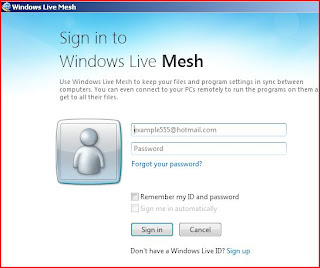I am really fond of watching YouTube Videos. Most of the videos that I am watching are the songs from my favorite music artists. I guess you have encountered a song that you really like listening to but you can't find it to other downloading sites aside from the fact that its uploaded on YouTube...
So allow me to share you this tool from Real Player that lets you download YouTube Videos which are saved in FLV format. It also has its own converter so you can convert your music into mp3 formats.
Once you installed that tool or should I say plugin from Real Player you can see the Download This Video while watching on YouTube.
upon clicking that you can see the progress of your download which is something like this..
To show you the Real Player converter, here's a sample screenshot..
You can download the plugin on the Real Player site.
You can also try other recording plugins available in the internet, such as the YouTube Downloader and Orbit Downloader to name a few.
Since we're talking of YouTube Videos, please find time listening to Julie Anne San Jose's version of Super bass... Happy listening... :)
Tuesday, August 30, 2011
Monday, August 29, 2011
Lets Mesh Them Up
As you may have noticed, I am a proud Microsoft user. I do love the products of Microsoft. :) Another program that I'll be sharing with you is what we have used to share documents Remotely. Its called Windows Live Mesh.
Like any other Microsoft Services, you must logged in your LIVE account to enjoy Mesh.
Then you will see this window where all your synced folders are listed. You can also sync Program Files for remote access.
To sync a folder, you just choose a folder to be synced then it is good to go.
If you want you could try this one. All you need to have is a LIVE account then you could enjoy other usage of this as:
Like any other Microsoft Services, you must logged in your LIVE account to enjoy Mesh.
Then you will see this window where all your synced folders are listed. You can also sync Program Files for remote access.
To sync a folder, you just choose a folder to be synced then it is good to go.
If you want you could try this one. All you need to have is a LIVE account then you could enjoy other usage of this as:
- Sync copies of documents for all your computers whether PC or Mac
- Sync it to your very own SkyDrive
- Access remotely
- Sync you Programs
Sunday, August 28, 2011
Meet the DBAs
Information Technology (IT) is the area of managing all the sorts of technology focused on data within a company.
It may not be limited to things such as processes, computer software, information systems, computer hardware, programming languages and data constructs.
So part of those within the IT industry are the Database Administrators. Basically the task of the DBAs are focused on the design, implementation and monitoring of the database environment. For those who are not familiar of database, it is an organized collection of data. The DBA Task remains the same which will only depend on the technology he'll be handling. Such as Oracle, MS SQL, MySQL, Informix, DB2 and basic like Access and other technologies.
It may not be limited to things such as processes, computer software, information systems, computer hardware, programming languages and data constructs.
So part of those within the IT industry are the Database Administrators. Basically the task of the DBAs are focused on the design, implementation and monitoring of the database environment. For those who are not familiar of database, it is an organized collection of data. The DBA Task remains the same which will only depend on the technology he'll be handling. Such as Oracle, MS SQL, MySQL, Informix, DB2 and basic like Access and other technologies.
The task that the DBAs concern:
- Installing and upgrading of database server
- Storage allocations
- Tables, Views and Indexes
- Users of the database (Enrolling, Access Controls and Maintenance)
- Backup and recovery plans
- Monitoring and optimizing the performance of the database
So if be asked the importance of the DBAs, basically they are the once keeping the company's data safe and easy to to recover. For a very large company, its hard to maintain data specially if your doing it manually but with DBAs at your side you can assure that your data are safe and could be retrieved easily when needed.
As an emerging DBA, though we're only limited to those task but if streched our way to learn other technologies as well, rest assured that you will have a good future as a Database Administrator.
Saturday, August 27, 2011
Wonders of Outlook for Live@Edu
Ever since I have started using Outlook way back I college, I am really amazed for its features and stuffs that I have fully utilized when I am still studying. Even today as I entered the IT industry. Well let me share with you the wonders of the so called Outlook.
Microsoft have these program for every educational institutions, its called Live@Edu. Our university that time has been part its program which the primary goal is for us to utilized the Microsoft products for free. So the first benefit, is the so called Email Server, which uses Outlook. Part of Outlook there are services that students can used for their studies. Such Services include the following:
- SkyDrive- free online storage for sharing documents and other stuffs
- Office-use Microsoft Office Suite (Word, Spreadsheet, PowerPoint) for editing shared documents online or creating a new file online evene without office suite installed in PC. [it was formerly OfficeLive as far as I can remember :)]
Its an all in one package that a student could enjoy.
So for all you guys out there, if your one of the IT Directors of Educational Institutions, you can visit this site so as to let your students experience the technology. To prepare them for the future. :).
The New Post
Internet has been part of my life ever since I entered the world of IT. Being an IT graduate and working on IT Company, you have to utilize the technology in my case the internet for us to go with the latest today. This marks my first in somehow sharing the world my thoughts. I may not be one of those genius or geeks, but I think my simple thoughts could somehow be of help to all of you. Hope to see you again. Have fun reading...
Subscribe to:
Comments (Atom)